How to order a vehicle history report
No matter how you arrive at Automola’s website whether through the blog or the homepage, whether you were looking for VIN information or vehicle history. It doesn’t matter, there are boxes to check the VIN or number plate at each location for your convenience.
Step 1. enter the VIN or number plate number
Enter the appropriate number of characters in the box provided and click “Check”.
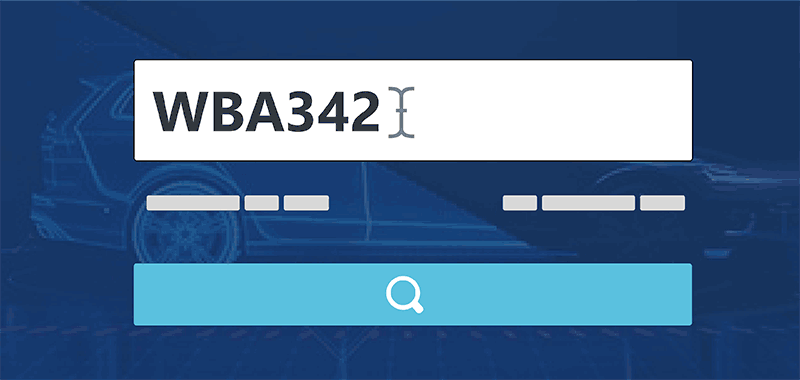
Step 2. Know the price and scope of the data to be checked
- vehicle history and events,
- mileage readings,
- registers of vehicles sought,
- technical data,
- archive photographs,
- as well as the disadvantages of a particular model.
Step 3. Buy a report or several
If you have a discount code or a PREPAID code, enter it before selecting a payment method. Enter your e-mail address, which will also serve as your account login. You can choose from many convenient payment methods. After making a choice, follow the on-screen instructions.
The waiting time for payment processing is usually 2-3 minutes, but in the case of exceptional situations, the waiting time for payment may be exceptionally prolonged.
After a successful payment, you will receive an email confirming the payment and, if this is your first purchase, another email with the password for your account. If you are purchasing for the first time and cannot find the email with the password, be sure to check the SPAM folder as well.

Step 4. Log in and view the report
After entering your email address and password, log in to your account.
The report will start to generate immediately after the payment system you selected in the previous step confirms it. Compiling the data and preparing the report should not take more than a few minutes. We will store the reports on your account for 30 days. The other reports you purchased in the package will be available for use from your account at any time, but no later than 90 days from the date of purchase.
